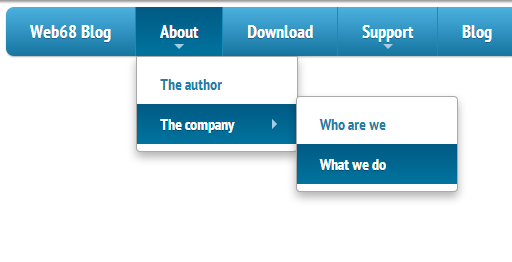
How to create multi-level menu for desktop and mobile with SmartMenus jQuery
INTRODUCTION
SmartMenus jQuery is a successor to one of the oldest website menu scripts which was released back on August 2, 2001. Although the name of the project remains the same, the jQuery plugin is a completely new open-source script designed and developed from scratch. It's main goal was to create a script that supports equally well widest possible variety of browsers running on all kinds of platforms and devices - desktop computers, tablets, mobile phones.
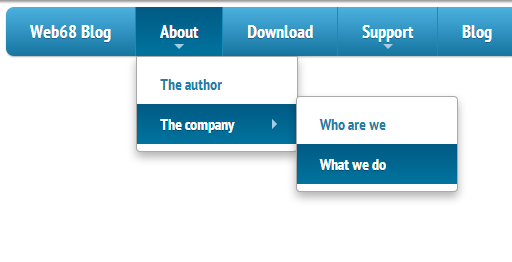
Due to the fact that the SmartMenus jQuery menu definitions are embedded on the page in the form of standard list-based markup, the links in the menus are fully accessible to all other browsers like search engines, text-mode browsers and assistive technology (like screen readers).
FEATURES
- Optimized for mobile and desktop browsers supporting touch, mouse or both inputs at the same time
- Section 508 compliant and fully accessible to assistive technology like screen readers
- List-based (search engine friendly) markup - can be easily generated from any kind of database
- Completely CSS driven with fully customizable menu styles
- Unlimited menu trees on the same page and unlimited sub menu levels supported
- Horizontal or vertical main menu items arrangement
- Absolute/relative/fixed positioning for the main menus supported
- Right-to-left and bottom-to-top display of the sub menus is possible
- Full support for RTL text/pages (e.g. Hebrew, Arabic)
- Full window size detection - the menus will always be kept inside the window's boundaries
- Automatically adjustable width for the sub menus is possible (including min/max settings)
- Keyboard navigation friendly (Tab key)
- Compact optimized code
USAGE
1. Include JS & CSS to your <head> tag
<!-- MENU sTYLES -->
<link rel='stylesheet prefetch' href='https://cdn.rawgit.com/vadikom/smartmenus/0.9.6/src/css/sm-core-css.css'>
<link rel='stylesheet prefetch' href='https://cdn.rawgit.com/vadikom/smartmenus/0.9.6/src/css/sm-blue/sm-blue.css'>
<!-- JAVASCRIPTS -->
<script src='//ajax.googleapis.com/ajax/libs/jquery/1.11.0/jquery.min.js'></script>
<script src='https://cdn.rawgit.com/vadikom/smartmenus/0.9.6/src/jquery.smartmenus.js'></script>2. Add menu HTML: I have 3-level menu as an example
<div id="nav">
<ul id="main-menu" class="sm sm-blue">
<li><a href="#"><span>Web68 Blog</span></a></li>
<li>
<a href="#">About</a>
<ul class="sub-menu">
<li><a href="#"><span>The author</span></a></li>
<li>
<a href="#">The company</a>
<ul class="sub-menu">
<li><a href="#"><span>Who are we</span></a></li>
<li><a href="#"><span>What we do</span></a></li>
</ul>
</li>
</ul>
</li>
<li><a href="#">Download</a></li>
<li>
<a href="#">Support</a>
<ul class="sub-menu">
<li><a href="#">Premium support</a></li>
<li><a href="#">Forums</a></li>
</ul>
</li>
<li><a href="#">Blog</a></li>
</ul>
</div>3. Call javascript
$(function(){
$('#main-menu').smartmenus({
markCurrentItem: true,
subMenusSubOffsetX: 1,
subMenusSubOffsetY: -8
});
});DEMO
See the Pen SmartMenus jquery by Thanh Nguyen (@genievn) on CodePen.





